Company News, Industry News, News
How To Use The Yocan iShred Herb Grinder?
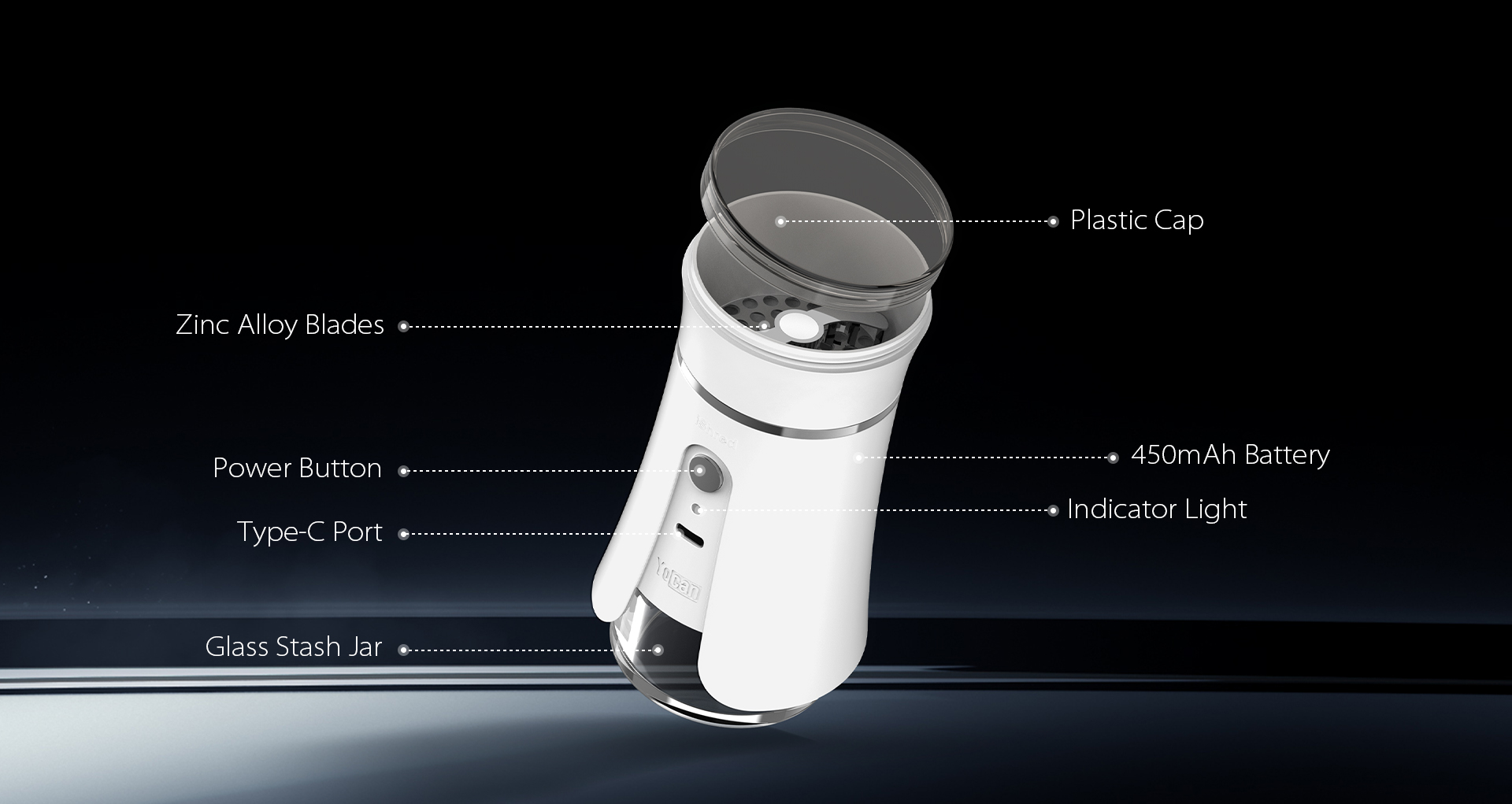
The Yocan iShred Herb Grinder is a revolutionary device designed for dry herb lovers that blends cutting-edge technology with user-friendly features. With a powerful 450mAh battery, Type-C charging port, and smart anti-stuck features, this grinder ensures a seamless and efficient grinding experience. Take your dry herb preparation and vaping experience to the next level with the Yocan iShred Herb Grinder. Follow the steps below to get started and get the most out of this innovative device.
What is the Yocan iShred Herb Grinder?
The Yocan iShred Herb Grinder stands out for its unique design, featuring a top-view blade system, dual-purpose glass chamber, and durable zinc alloy blades. Charge it for just one hour via Type-C, and you can enjoy up to 100 minutes of continuous use with its 450mAh battery. Its anti-stuck blade reversal feature and dual-mode operation (auto and on demand) make it a versatile and convenient tool for grinding dry herbs with precision and ease. Yocan iShred is available in six stylish colors, combining practicality and beauty, making it ideal for portable scenarios such as outdoor use.
Steps to use Yocan iShred herb grinder
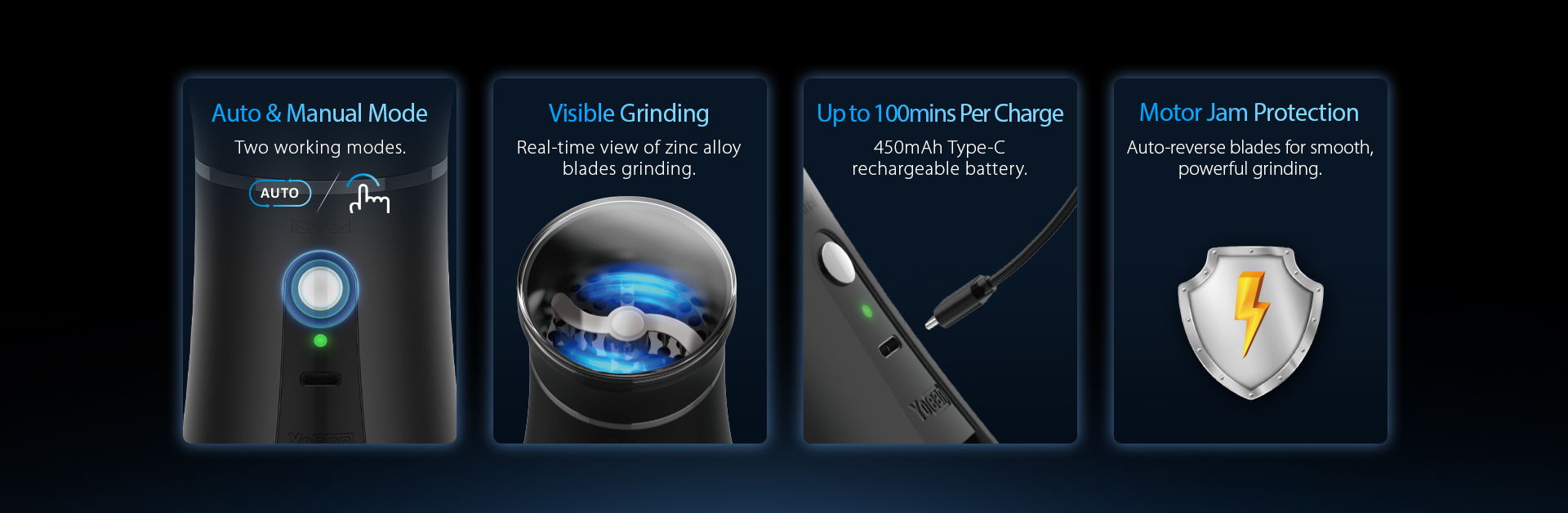
1. Charge and Power On
Charge the battery fully before using the Yocan iShred for the first time to maximize its performance.
Connect Type-C cable: Plug the included Type-C cable into the charging port on the device, and the light shows a red breathing light status.
Charging time: The device charges for about an hour. The LED indicator shows a solid green light when the 450mAh battery reaches a full charge.
Power on: Long press the power button 5 times(The green light is solid).
After you fully charge it, you can use it continuously for up to 100 minutes, making it perfect for both home and travel use.
2. Prepare dry herbs
With the Yocan iShred grinder, proper herb preparation is key to getting the best grinding results.
Choose herbs: Choose high-quality dry herbs for the best grinding results. Make sure the herbs are dry to prevent sticking or clogging.
Break up large pieces of herbs: If your herbs have larger buds, break them into small pieces by hand for easier grinding.
4. Load the grinding chamber
Yocan equips the iShred with a transparent grinding chamber, allowing for easy use and real-time control.
Load the herbs: Place the prepared dry herbs into the grinding chamber. Avoid overfilling to ensure smooth operation and prevent jamming.
Secure the grinding cover: Replace the top transparent cover and prepare to grind.
5. Select the mode and grind
Yocan iShred offers two modes: automatic mode and on-demand mode to customize the grinding experience.
Automatic mode: Press the power button twice quickly to start continuous grinding. The blades rotate in an orderly manner and then reverse. This mode is ideal for hands-free operation and consistent grinding results.
On-demand mode: Press and hold the power button for manual grinding. A real-time view of the grinding chamber from the top gives you full control over the grinding process.
Anti-Stick Feature: The grinder automatically reverses the blade every 5 seconds or when a jam is detected.
6. Storing or Using Ground Herbs
The Yocan iShred’s dual-purpose glass grinding chamber makes storage easy and convenient.
To store herbs: Seal the glass grinding chamber with the screw cap (sold separately). This keeps herbs fresh and safe for later use.
Immediate Use: Transfer your ground herbs to your favorite dry herb vaporizer or other traditional device for a better experience.
However, the sealed storage feature is perfect for users who want to keep their herbs fresh on the go.
7. Cleaning and Caring for the Yocan iShred
Regular cleaning ensures the life and performance of your Yocan iShred herb grinder.
Cleaning the Blades and Grinding Chamber: Remove the top cap and empty any remaining herbs from the grinding chamber. Use a small brush or other tool to remove debris from the zinc alloy blades and glass grinding chamber. Avoid using water to avoid damaging the electronics.
Clean the chamber and channels: Remove and clean the dual-purpose glass chamber (threads turn counterclockwise). There is also the herb channel (in the middle of the unit) which also needs to be kept clean.
Wipe the exterior: Use a dry or slightly damp cloth to clean the outside of the grinder.
Store properly: When not in use, store the grinder in a cool, dry place to protect the battery and components.
For more information, please click Yocan iShred Grinder User Manual.
Tips to Optimize Your Yocan iShred Experience
- Tips to Optimize Your Yocan iShred Experience
- Use Dry Herbs: Wet herbs can cause clogging, so make sure your herbs are thoroughly dry before grinding.
- Avoid Overloading: Properly filling the grinding chamber prevents overloading the motor and ensures smooth grinding.
- Charge Regularly: Keep the battery charged to avoid interruptions during use.
- Try Different Modes: Try the Auto and On Demand modes to find the grind consistency that best suits your needs.
- Clean After Each Use: Regular cleaning maintains the performance of the grinder and extends its life.
Why Choose the Yocan iShred Herb Grinder?
The Yocan iShred Herb Grinder is designed with convenience and performance in mind. Its compact and portable design, combined with its powerful battery and smart features, makes it a perfect choice for dry herb lovers. The dual-use glass chamber and anti-clogging technology simplify the grinding process without the need for additional tools. Whether you’re at home or on the go, the Yocan iShred makes it easy to get a consistent, high-quality grind.


















































