Company News, Industry News, News
How to use Yocan Ari 2.0

The Yocan Ari 2.0 series Dab Pen battery is an advanced 510 threaded vape battery designed for concentrate oil enthusiasts who pursue precision, control and portability. Its simple and stylish appearance, OLED screen, and advanced features such as ultra-precise voltage regulation are important upgraded features of Ari 2.0.
What is special about Yocan Ari 2.0?

Before we dive into the usage, let’s take a look at what makes the Yocan Ari 2.0 unique:
Three models: Ari 2.0 Mini (400mAh, 1480mm diameter), Ari 2.0 (650mAh, 1494mm diameter), and Ari 2.0 Plus (900mAh, 17*97mm diameter) to meet different vaping needs.
OLED screen: Displays real-time battery status, voltage level (adjustable in 0.1V increments from 1.8V to 4.2V), and puff counter (resets after 9,999 puffs).
Universal compatibility: Supports all 510 threaded cartridges, suitable for wax, oil, and e-liquid.
Safety features: Includes short circuit protection, 1-hour auto shutoff, and low resistance protection (>0.8Ω).
Type-C Charging: Fast charging with 5V/1A port, full charge takes about 1-1.2 hours.
Preheating Mode: 10 seconds preheating to 1.8V, ensures smooth atomization of thicker oils.
These features combined make Yocan Ari 2.0 a versatile and reliable choice for vaping enthusiasts. Now, let’s start using your device!
Yocan Ari 2.0 Battery Usage Step-by-Step Guide
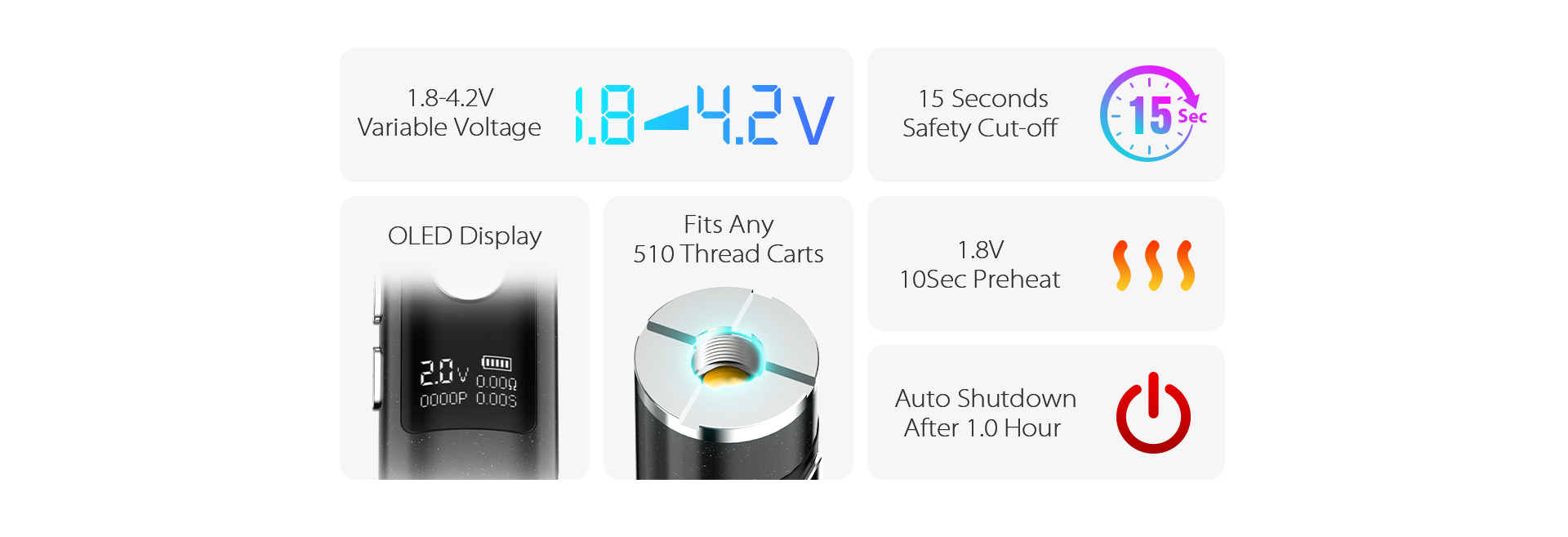
Please follow these simple steps to set up and effectively use your Yocan Ari 2.0 battery:
1. Charge the battery
Connect Type-C cable: Plug the USB Type-C cable (not included) into the charging port on the bottom of the Ari 2.0. Connect the other end to a compatible 5V/1A power source (avoid using power banks or chargers over 5V).
Monitor charging status: The OLED screen displays the battery level. Ari 2.0 Mini fully charges in about 1 hour, while Ari 2.0 and Ari 2.0 Plus fully charge in about 1.2 hours.
Safety Tips: Avoid overcharging to extend battery life. Unplug the device after fully charging, and do not charge in a car or with a high-voltage power source.
2. Install 510 threaded cartridges
Choose a compatible cartridge: Yocan Ari 2.0 supports all 510 threaded cartridges. Make sure the resistance of the cartridge is above 0.8Ω to avoid low resistance protection errors.
Fix the connection: Screw the cartridge onto the 510 threaded interface on the top of the battery.
3. Filling materials
For 510 threaded cartridges: Make sure the cartridge is filled before installing it on the battery. Check for leaks and keep the connection clean.
4. Turn on the device
Turn on: Quickly press the power button (near the top of the device) five times within 2 seconds. The OLED screen will light up, indicating that the device is turned on.
Turn off: Repeat the five presses to turn off the device.
5. Adjust voltage settings
Adjust voltage control: Yocan Ari 2.0 is equipped with a new independent voltage adjustment button on the side, use the buttons “-” and “+” to adjust, and long press to automatically increase or decrease the voltage value. The adjustment range is 1.8V-4.2V, with an accurate value of 0.1V. The OLED screen will display the selected voltage in real time.
Tip: Start with a lower voltage and gradually increase the voltage to find your preferred flavor and vapor strength setting.
6. Start Preheat Mode
Start Preheat: Quickly press the power button twice to start the 10-second preheat mode at 1.8V.
Cancel Preheat: Quickly press the power button twice during preheat to stop preheat.
7. Usage Monitoring
Inhale: Press and hold the power button and inhale to vaporize the material. 15-second safety power-off feature prevents overheating during prolonged smoking.
Track Usage: The OLED screen’s puff counter tracks usage (resets after 9,999 puffs) to help you monitor each use and ensure consistent performance. For more information, please click the Yocan Ari 2.0 User Manual.

Yocan Ari 2.0 Battery Maintenance Tips
To keep your Yocan Ari 2.0 in top condition, follow these maintenance tips:
Clean 510 threaded connection: Regularly clean the connection point or foreign objects with a cotton swab dipped in isopropyl alcohol to ensure a smooth connection. Separate the battery and atomizer if not in use for a long time.
Check for wear: Check the cartridge and battery threads for wear or damage to ensure a secure connection.
Store properly: Store the device in a non-conductive container to protect the battery and avoid accidental activation.
Why choose Yocan Ari 2.0 battery?
Yocan Ari 2.0 stands out for its portability, precision and advanced features. The premium feel and new OLED screen provide real-time feedback, allowing you to easily customize your vaping experience. It has three size options to provide a variety of choices for more user enthusiasts. Type-C convenient charging and universal 510 port compatibility make it an ideal choice for casual and heavy vaping enthusiasts. Whether you’re using the compact Ari 2.0 Mini for low-profile use or the rugged Ari 2.0 Plus for extended use, this battery delivers consistent performance.















































Makaleniz açıklayıcı yararlı anlaşılır olmuş ellerinize sağlık
Sevgili, takdiriniz için teşekkür ederim. Herhangi bir sorunuz varsa lütfen bizimle iletişime geçin