Industry News, News
Yocan Uni 3.0 Plus Game Mode Activated-Yocan User Guide
Welcome to the Yocan Uni 3.0 Plus, one of the coolest and most unique vape pens available today. The 3.0 Plus version retains all the features of its predecessor, the 3.0. It still offers adjustable height and width, precise voltage settings, and a bright display. The main differences now are that you can play classic games on it and it boasts a larger 1100mAh battery capacity. The Uni 3.0 Plus version charges via USB Type-C.
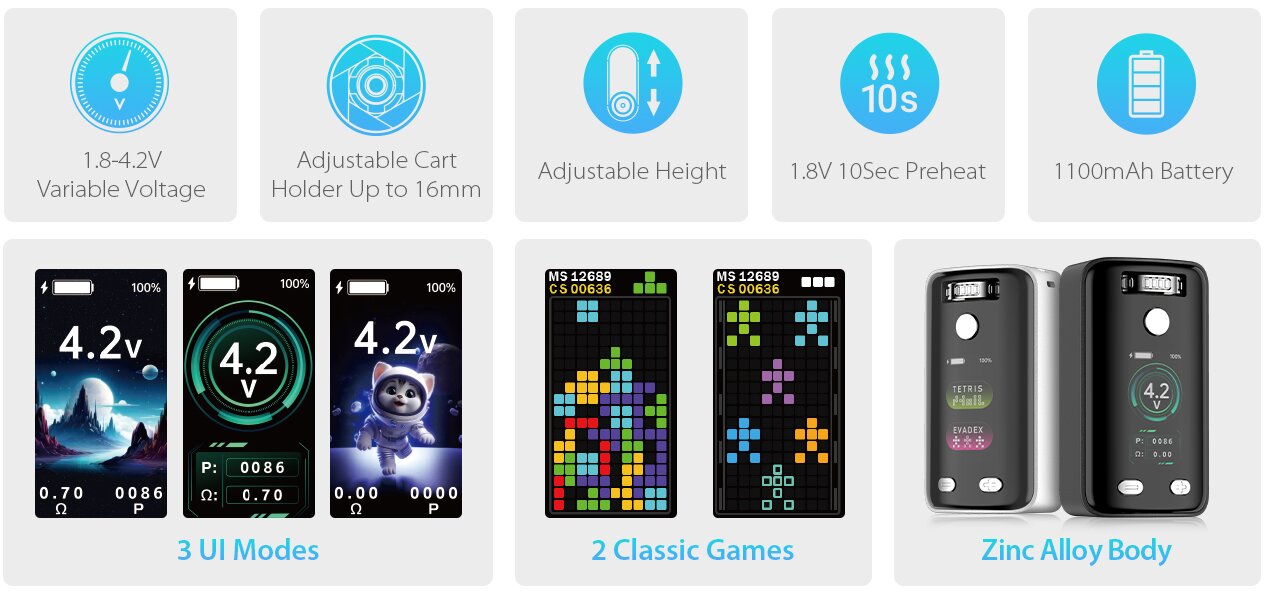
This post will guide you on how to properly activate game mode and explore the Yocan Uni 3.0 Plus in greater depth.
How do I enable Uni 3.0 Plus Game Mode?
- First, press the power button three times.
- Then, press the “+” and “-” buttons to select Theme Mode or Game Mode.
- Finally, select a game mode to start playing.
What is the difference between Uni 3.0 Plus and Uni 3.0?
| FEATURE | 3.0 Version | 3.0 Plus Version |
| Voltage Range | 1.8V to 4.2V | 1.8V to 4.2V |
| Adjustable Cart Holder | Up to 16mm | Up to 16mm |
| Adjustable Height | Yes | Yes |
| Preheat Function | Yes – 1.8V for 10 seconds | Yes – 1.8V for 10 seconds |
| Battery Capacity | 650mAh | 1100mAh |
| Display | 1.93-inch | 1.93-inch |
| UI Modes | Classic, Planet, Shiny Cat | Classic, Planet, Shiny Cat |
| Built-In Games | No | Yes (Tetris & Evadex) |
| Body Material | Food-Grade Plastic | Zinc Alloy |
| Color Options | Black, White, Light Blue, Rosy, Green, Rose Gold, Violet | Black, Gray, White, Blue, Purple Blue Gradient, Green, Teal, Red, Purple, Rose Gold |
| Lanyard Holder | Yes | Yes |
The Yocan Uni 3.0 Plus shines with its cool theme modes and fun gaming features, delivering a novel experience while you vape. Whether you’re at a party or commuting daily, it’ll make you look totally cool.

Thank you for choosing the Yocan Uni 3.0 Plus. If you encounter any issues during use, please share them in the comments section, and I’ll be happy to assist you.













































